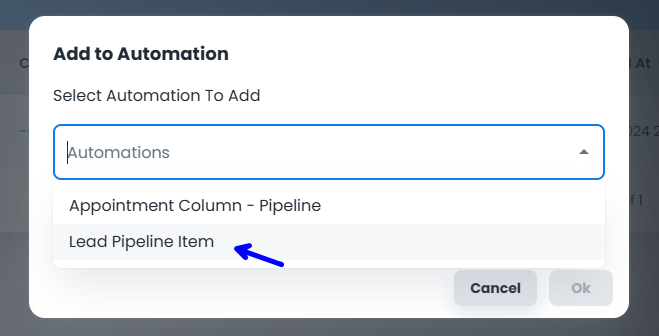How to add contacts to an automation flow
To manually add contacts to an automation flow, irrelevant of the trigger, first, go to the Contacts/Database.
Next, click on the checkboxes next to the contacts that you want to add to the automation.
Once you've selected at least one, you'll see a blue button "Add To Automation".
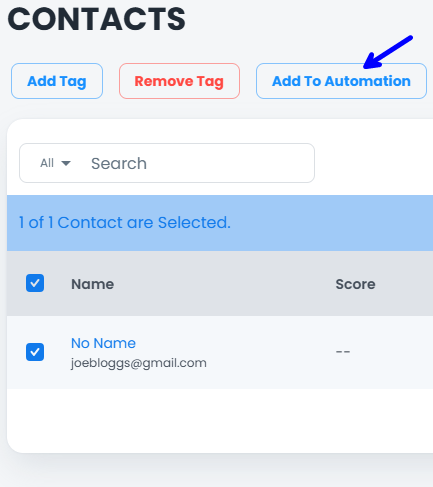
Simply select the automation you want to put the contacts into and click OK.
You can also add contacts to automations/flows in their contact profile.